How to Contact MONOPOLY GO Customer Support Service
Learn how to contact MONOPOLY GO customer support through in-game options, the official website, and social media for quick assistance.
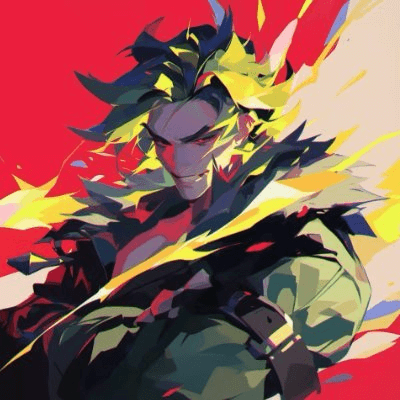
2024-05-31
MONOPOLY GO, a popular mobile adaptation of the classic board game, offers various ways for players to seek assistance when encountering issues. Whether you need help with technical problems, account recovery, or gameplay questions, MONOPOLY GO's customer support team is ready to assist. This guide will walk you through the different methods to contact MONOPOLY GO customer support.
1. In-Game Customer Support
To contact MONOPOLY GO customer support directly from the game, follow these steps:
- Open the Game: Launch the MONOPOLY GO app on your mobile device.
- Access Settings: Tap the three-line menu icon located at the top-right corner of the home screen.
- Navigate to Customer Service: Select the 'Settings' option from the drop-down menu. Under the 'Support/Legal' section, tap on 'Customer Service.'
- Review FAQs: The Customer Support page will display frequently asked questions. Browse through these to see if your issue is addressed.
- Chat with Support: If you need further assistance, scroll down and select the 'Chat with Us' option to initiate a live chat with a support representative
2. Official Website Support
If you are unable to access the in-game support, you can contact MONOPOLY GO customer support via the official Scopely website:
- Visit the Support Website: Go to the official Scopely support website.
- Select MONOPOLY GO: Choose MONOPOLY GO from the list of games.
- Access Customer Support: You will be redirected to the MONOPOLY GO Customer Support page. Here, you can find FAQs and the option to chat with support.
- Submit a Request: If your issue is not resolved through the FAQs, you can submit a support request for further assistance.
3. Social Media and Email Support
For additional support options, you can reach out to MONOPOLY GO through social media or email:
- Social Media: Contact the developers via their official social media handles on Facebook and Twitter. This can be useful for quick responses and updates.
- Email Support: Send an email to [email protected] for detailed inquiries or issues that require documentation. Be sure to include your User ID and a detailed description of your problem
4. Common Issues and FAQs
Before reaching out to customer support, check the following common issues and FAQs:
- Account Recovery: If you have lost your account or progress, follow the steps provided in the FAQs to recover your account.
- Technical Issues: For problems like game crashes or login errors, the FAQs offer troubleshooting tips.
- Gameplay Questions: Learn about game mechanics, events, and rewards through the detailed guides available in the FAQs.
By following these steps, you can efficiently contact MONOPOLY GO customer support and resolve any issues you encounter while playing the game.








![How to Download Google Play Store APK Latest Version 44.9.20-29 [0] [PR] 725719186 for Android 2025](https://image.winudf.com/v2/image/YWRtaW5fR29vZ2xlLVBsYXktU3RvcmUtNi4xLjEyLUFQSy5wbmdfMTUxMzA2Nzg1ODQzOQ/banner.jpg?fakeurl=1&w=256)






