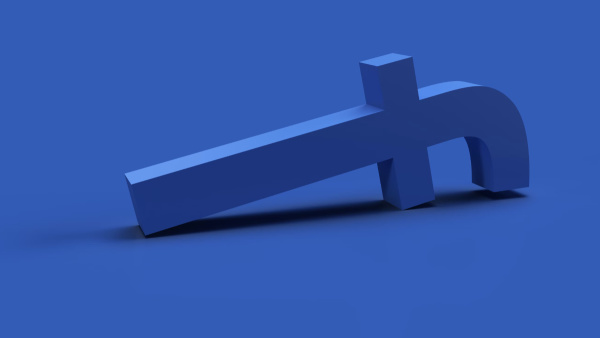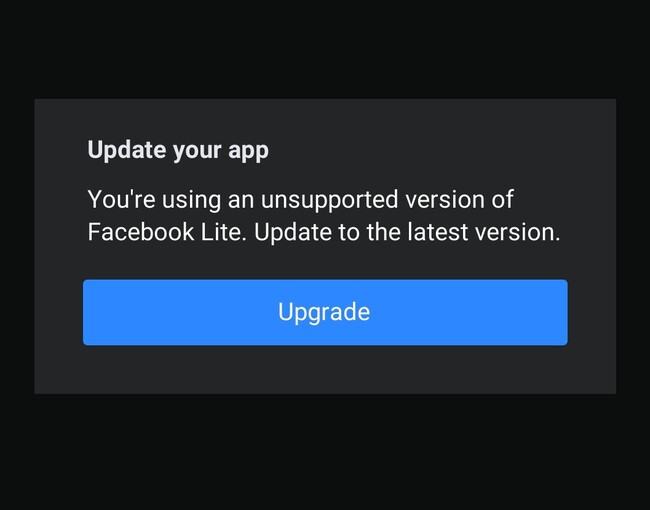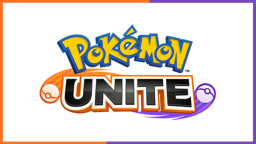How to Fix Facebook Lite Not Working Error
2022-09-01
Here are several solutions to fix the 'you are using an unsupported version' error in FB Lite.
Facebook Lite is a lighter version of Facebook that has the same key features of Facebook platform but takes up less storage space. FB Lite can be downloaded and installed faster on the mobile device, and upload photos faster under 2G network areas with unstable or poor Internet connections. However, many Facebook Lite users fail to run Facebook Lite with ‘You're using an unsupported version’ errors when they launch the app. In this article, we will provide several solutions to help you try to fix these errors.
Why is Facebook Lite Not Working
If you encounter FB Lite not working error, maybe it is caused by the following reasons.
- Your device system is too low.
- Your device is not compatible with FB Lite.
- You haven't updated Facebook Lite for a long time.
- Your device is in bad Internet connections.
- Facebook Lite has a bug itself to be fixed.
7 Ways to Fix Facebook Lite Not Working Error
To solve the problem in Facebook Lite, you need to make sure the above situations don't occur on your device.
1. Close Facebook Lite and re-open it
Rule No.1, always restart your device to see if the error can be fixed.
2. Restart your device
Just like Rule No.1, you can never go wrong by restarting your device when you encounter any problem on your phone.
3. Check the compatibility between FB Lite and your device
If your mobile device doesn't mean the minimum requirement of Facebook Lite or isn't compatible with FB Lite, you have to change to another device to install the app for further use.
4. Log out and log in again to your Facebook account
Logging out of your account and then logging in again into Facebook Lite may solve the problem sometimes.
5. Make sure you are in stable network conditions.
Switch between Wi-Fi and mobile data to see if the Facebook Lite runs under different Internet connections, and make sure that the Internet is stable and not too low.
6. Uninstall Facebook Lite and re-install it
Just like restarting the device, sometimes the errors in the app can be fixed by uninstalling and re-installing it. If you are not running the latest version of Facebook Lite, you can still find any version of Facebook Lite you need on APKPure here.
7. Upgrade Facebook Lite to the latest version
It is possible that the error only exists in the older version and has been fixed in the latest version. If you are not running the latest version of FB Lite, you can install the latest version of FB Lite on APKPure.
If you have tried all of the above solutions and still fail to fix the error, it is most likely an internal bug of the app itself and needs to wait for the developers to fix it in the updated version.