How to Play ONE PIECE Bounty Rush on PC
Join Luffy and your favorite One Piece characters in a 4 vs 4 real-time multiplayer treasure looting game. Learn how to download and play ONE PIECE Bounty Rush on PC from this guide.
2023-06-07
One Piece Bounty Rush is an exciting 3D anime battle arena game that takes place in the pirate world of One Piece. Players join Luffy and other popular characters from the manga as they engage in real-time PvP battles to loot treasure and become Pirate King! The gameplay features two teams of four players battling it out for victory, with capture-the-flag-style action driving the excitement. Players can mix and match their favorite characters to create a powerful team capable of winning any battle. Collecting character fragments during combat allows you to unlock even more iconic figures from this beloved series, including Zolo and Nami. With deep sea gameplay mechanics like class selection (Attacker, Defender or Runner) affecting your ability to collect treasure effectively; upgrading skills through league play or solo matches gives added depth to each match-up. The stunning graphics bring classic locations such as Baratie restaurant or Alabasta desert kingdom alive on screen while items found within these settings will give tactical advantages over opponents' crews! In-app purchases are available but not necessary for success - disable them if desired via device settings per Google Play guidelines. Join up now with fellow pirates worldwide today!
Why do people prefer to play ONE PIECE Bounty Rush on PC?
There are several factors that may lead individuals to favor playing games on PCs rather than mobile devices:
Better Graphics and Performance: PCs generally have more powerful hardware components than mobile devices, which allows for better graphics and higher frame rates. This can result in a more immersive and enjoyable gaming experience.
Larger Screen: PC monitors are generally larger than mobile screens, which can make it easier to see and interact with game elements.
Modding and Customization Opportunities: PC games frequently support modding and customization, introducing new content, features, and experiences to the gameplay.
Greater Game Variety: Despite the growing popularity of mobile games, the PC gaming market continues to provide a broader range of games, including more intricate and comprehensive titles.
Improved Controls: PCs typically feature more accurate input devices, such as keyboards and gaming mice, offering superior control and responsiveness over touchscreens.
How to Play ONE PIECE Bounty Rush on PC?
If you'd like to play ONE PIECE Bounty Rush on your computer, install an Android Emulator such as Gameloop, which streamlines the process of setting up, launching, and running mobile games on your PC. Follow the instructions below to download and play ONE PIECE Bounty Rush on your computer with the Gameloop Android emulator.
Step 1: Download Gameloop on your PC
Click here to download the Gameloop Android emulator installer. Once the emulator is installed, launch the Gameloop on your PC.
Step 2: Search and Install ONE PIECE Bounty Rush on Gameloop
Search for ONE PIECE Bounty Rush on Gameloop, and click the "Install" button next to the game.
Step 3: Launch ONE PIECE Bounty Rush on Gameloop
Once ONE PIECE Bounty Rush is installed on Gameloop, click on the download icon in the upper right corner to see the installed list. Find ONE PIECE Bounty Rush and click on the Open button to launch the game.
Step 4: Play ONE PIECE Bounty Rush on PC
After granting the required permissions, you can start playing ONE PIECE Bounty Rush on your PC by Gameloop Android Emulator.
Note: If this is your first time launching a game on Gameloop, the emulator will request certain permissions. Accept all permissions to enjoy the game on your PC.
Minimum Requirements
To play ONE PIECE Bounty Rush on PC with Gameloop, you have to meet the following minimum system requirements:
- OS: Windows 8.1 64-bit or Windows 10 64-bit
- GPU: GTX 660
- CPU: i3-9320
- Memory: 8 GB RAM
- Storage: 20 MB available space
Along with ONE PIECE Bounty Rush, APKPure offers a diverse selection of other trending mobile games to check out! Not only that, but you can also take your gaming experience up a notch on your PC.
- How to Download Garten of Banban 0 on PC
- How to Download Naruto Mugen on PC
- How to Download NINJA GAIDEN 2 Black on PC

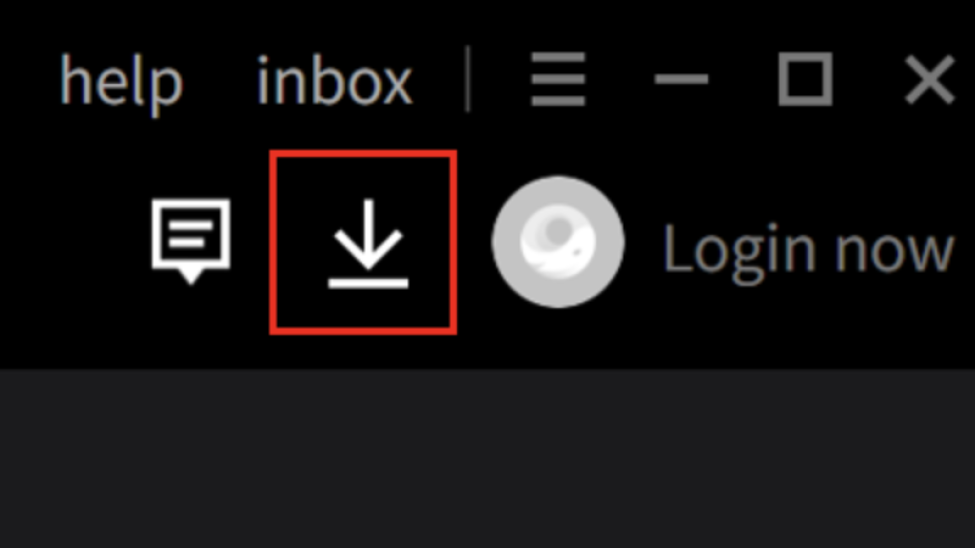




![How to Download Google Play Store APK Latest Version 44.9.20-29 [0] [PR] 725719186 for Android 2025](https://image.winudf.com/v2/image/YWRtaW5fR29vZ2xlLVBsYXktU3RvcmUtNi4xLjEyLUFQSy5wbmdfMTUxMzA2Nzg1ODQzOQ/banner.jpg?fakeurl=1&w=256)






