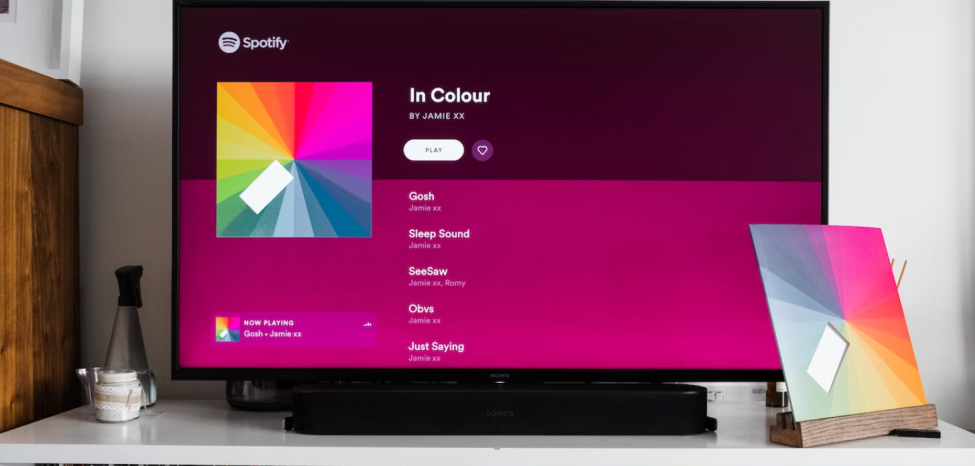How to Download Web Browsers on Android TV
2022-08-17
Web browsers will be your good assistant.
Not long ago we published an article about how to change the default browser on Android devices. Actually, not only for mobile phones, there still are many useful and high-ranking web browsers that are suitable for TV.
When you watch TV lying on the sofa, have you wondered to search for something directly on TV instead of standing to find phones? When you have a party at home, you want to show a funny video on TV to enjoy it with your friends. Possessing TV browsers definitely makes your life and work more convenient. You can realize it now. Today, we make a list of secure and top-ranking TV browsers on APKPure and introduce two unique TV browsers people are concerning.
Puffin TV Browser
Puffin TV Browser is the first professional and popular TV browser we want to introduce, featuring several obvious advantages. In the beginning, Puffin is easy to download and use. You can download it on Google Play or on APKPure.
One of Puffin's advantages is its user-friendly interface, it is really suitable for the TV version. To avoid showing too much content, it divides the homepage into Start Page and Trending, satisfying the needs of different people. When you surf on Puffin, you will find it leaves enough space for users to view and its side menu will disappear. Speed is another pro. Compared to other TV browsers, Puffin seems a little faster than that of other browsers according to some tests on Youtube. You can have a try.
Downloader by AFTVnews
Downloader by AFTVnews is worth a try. Aside from as same clear search page and homepages as Puffin TV Browser, it mainly supports you downloading files from online webpages onto your Android TV by simply entering URLs.
The way of entering URLs directly is definitely a good function for those who want to save time. Besides, built-in browsers are also provided, such as Google.
Furthermore, we make a list of top-ranking TV browsers on Google Play and APKPure. If you are willing, you can spend time testing every browser to pick several you like.
How to download these browsers on Android TV? You can directly search and download them on Google Play. You can also open this article on your TV and click the links to download them.
- TV Bro
Why not turn your TV into a plus pad? Have a try. I'm sure you will love the feeling in the near future.