How to Download & Use Roblox Delta X Executor on Android
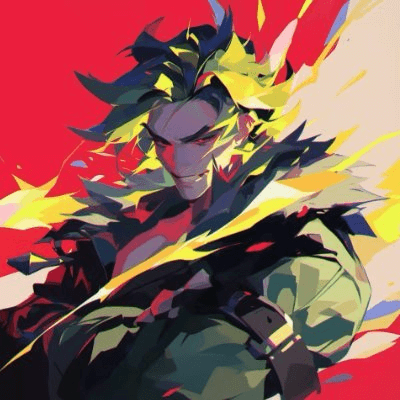
2024-07-11
Learn how to download and use Delta X executor for Roblox on Android. Step-by-step guide for installation, key acquisition, and script execution.
Roblox attracts millions daily. There's always a game to suit your taste.
Delta X is a popular Roblox executor that allows players to run custom scripts and enhance their gameplay experience on Android devices. This comprehensive guide will walk you through the process of downloading, installing, and using Delta X to exploit Roblox games on your mobile device.
What is Delta X Executor?
Delta X Executor, also known as Delta Executor 2.0, is an advanced Roblox exploit designed for Android devices. It allows players to inject and run custom scripts in Roblox games, providing additional features and modifications not available in the standard game. Delta X stands out for its user-friendly interface, regular updates, and compatibility with a wide range of scripts.
Delta X Features and Benefits
Delta X offers several advantages for Roblox players:
- Regular updates to maintain compatibility with Roblox
- User-friendly interface designed for ease of use
- Built-in Script Hub with a collection of pre-made scripts
- Fast injection and execution of scripts
- Support for multiple languages
How to Download Delta X APK?
Looking to elevate your Roblox gameplay? Delta X 2.0 can unlock a world of new possibilities! Here are two methods to obtain and set up this powerful tool on your Android device:
Method 1: Telegram Channel
Step 1. Head over to the official APKPure Telegram channel (APKPure_Official)
Step 2. Search for the latest version of the Delta X
Step 3. Spot the "Download Now" button and download the mod file directly from the channel
Step 4. Once downloaded, install and launch the app to jump into the game.
Method 2: Google Search
Step 1. Go to Google Chrome and search for "Roblox executor"
Step 2. Browse and select your desired Roblox MOD from the search results
Step 3. Choose one relevant website and download the MOD file
How to Obtain a Delta X Key
Delta X requires a key for activation:
- Open the Delta X app on your Android device.
- Look for the "Get Key" option within the app.
- Follow the instructions provided, which may involve visiting a website and completing certain steps.
- Copy the generated key and paste it into the Delta X app when prompted.
How to Use Delta X to Execute Scripts
Before embarking on your scripting journey with Delta X and Roblox, let's take a step-by-step look at how to use Delta X to enhance your gaming experience effectively.
- Launch the Delta X app and ensure you have entered a valid key.
- Open Roblox and join the game you want to modify.
- Switch back to Delta X and access the Script Hub or paste your custom script.
- Select the script you want to run and tap the "Execute" button.
- Return to Roblox to see the script in action.
Delta X Executor opens up a world of exciting possibilities for Roblox enthusiasts. With its user-friendly interface, extensive script library, and regular updates, it's a powerful tool that can transform your gaming experience. Whether you're looking to enhance your gameplay, unlock new features, or simply explore the boundaries of what's possible in Roblox, Delta X provides the means to do so.
Roblox attracts millions daily. There's always a game to suit your taste.














