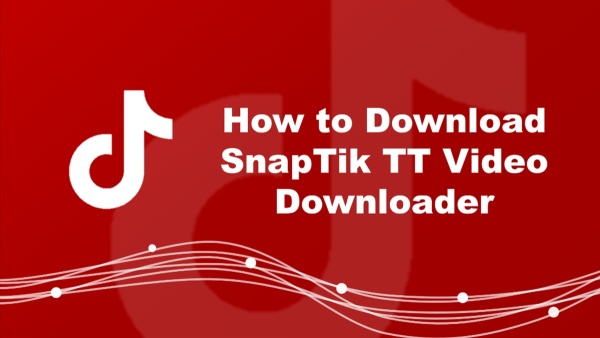How to Download SnapTik - TT Video Downloader Latest Version
2024-05-24
Want to save videos with no watermarks? Today we are going to introduce you a popular TikTok video-saving tool - SnapTik! If you don't have it, then this guide helps.
What is SnapTik - TT Video Downloader
SnapTik - TT Video Downloader simplifies downloading videos from various social networks, allowing you to keep TikTok videos without the watermark. Here's how you can use this user-friendly app to download videos quickly and share them with your friends.
How to Download the SnapTik - TT Video Downloader App
Before starting, make sure your Android device is prepared to accept installations from sources other than the Google Play Store. Do this by going to 'Settings' > 'Security & Privacy' and enabling 'Unknown Sources.'
Step 1: Download the APK
Open your browser and visit the APKPure website. Search for SnapTik - TT Video Downloader. Tap the 'Download' button on the app's page to download the APK file onto your device.
Step 2: Install the App
After the download is finished, locate the APK file in your downloads folder and tap on it. Select 'Install' when prompted to start the installation process.
Step 3: Launch SnapTik - TT Video Downloader
Once the app is installed, press the home button, find the SnapTik app icon, and tap to open it.
Just like that, with SnapTik - TT Video Downloader, saving and sharing TikTok videos becomes a breeze. There's no need for logging in—an advantageous feature for maintaining your privacy.