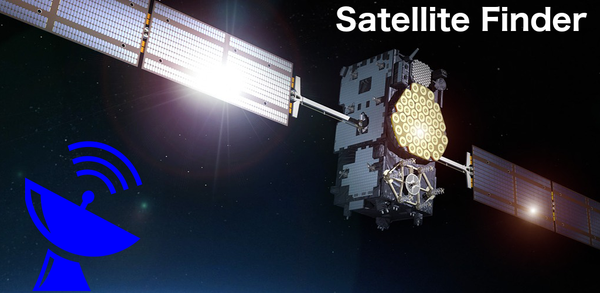How to Download Satellite Finder (DishAligner) APK Latest Version 5.5 for Android 2025
Read through this guide to learn how to download and install Satellite Finder (DishAligner) apk latest version 5.5 on mobile in 2025. Follow the step-by-step tutorial to download Satellite Finder (DishAligner) apk for Android.
2025-03-25
About Satellite Finder (DishAligner)
The app helps users align their satellite dish by providing the horizontal and vertical direction based on location and selected satellites. It lists numerous available satellites, including DirecTV, ABS, Afghansat, Africasat, Al Yah 1, Amazonas among others.
How to download Satellite Finder (DishAligner) for Android
To install Satellite Finder (DishAligner) on your mobile device:
Step 1: Search for Satellite Finder (DishAligner) on APKPure.com.
Step 2: Press the Download APK button to begin downloading it onto your mobile device.
Step 3: Once the download has finished, begin the installation process of Satellite Finder (DishAligner) on your phone.
Step 4: Once the installation is finished, launch Satellite Finder (DishAligner) and start playing!
What's New in the Latest Version 5.5
Last updated on Mar 25, 2025
Update of the satellite database
Discover and download even more popular mobile games on APKPure! Our editors have carefully selected the following three articles for you to read:
- How to Download Score! Hero APK Latest Version 4.040 for Android 2025
- How to Download Super Bino Go:Adventure Jungle APK Latest Version for Android 2025
- How to Download Revelation: New World APK Latest Version 0.32.0 for Android 2025