How to Download PicSo – Customize Your AI Girl APK Latest Version 1.20.5 for Android 2025
Read through this guide to learn how to download and install PicSo – Customize Your AI Girl apk latest version 1.20.5 on mobile in 2025. Follow the step-by-step tutorial to download PicSo – Customize Your AI Girl apk for Android.
2025-02-15
About PicSo – Customize Your AI Girl
PicSo is an AI art generator that offers various features such as creating anime and human characters, turning pictures into cartoons, converting video clips into animation, and generating artwork from text prompts. It aims to provide a user-friendly platform for both artists and non-artists alike.
How to download PicSo – Customize Your AI Girl for Android
To install PicSo – Customize Your AI Girl on your mobile device:
Step 1: Search for PicSo – Customize Your AI Girl on APKPure.com.
Step 2: Tap the Download APK button to start the download.
Step 3: Once the download is completed, open the APK file and start the installation.
Step 4: After the installation is finished, open it and start playing PicSo – Customize Your AI Girl.
What's New in the Latest Version 1.20.5
Last updated on Feb 14, 2025
Bug fixes and performance improvements.
Discover and download even more popular mobile games on APKPure! Our editors have carefully selected the following three articles for you to read:
- Comprehensive Guide to Using PicSo: Customize Your AI Girl with Ease
- How to Download Aquarium Land — Fishbowl World APK Latest Version 2.7.1 for Android 2025
- How to Download Shazam: Find Music & Concerts APK Latest Version 15.11.1-250225 for Android 2025
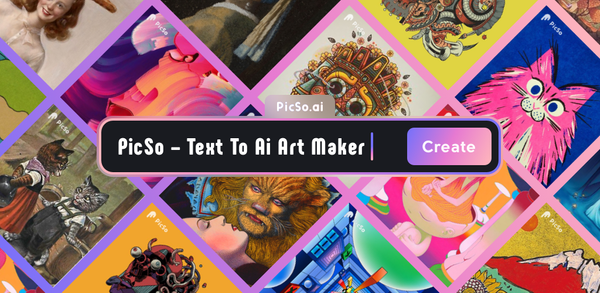




![How to Download Google Play Store APK Latest Version 44.9.20-29 [0] [PR] 725719186 for Android 2025](https://image.winudf.com/v2/image/YWRtaW5fR29vZ2xlLVBsYXktU3RvcmUtNi4xLjEyLUFQSy5wbmdfMTUxMzA2Nzg1ODQzOQ/banner.jpg?fakeurl=1&w=256)






