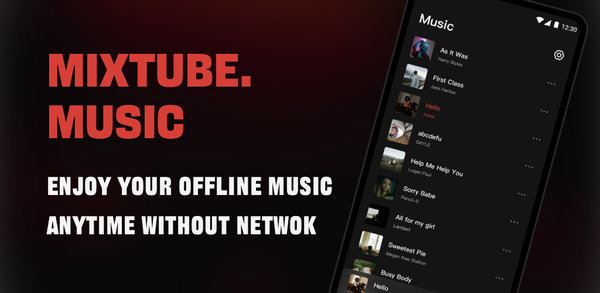How to Download Offline Music Player - Mixtube Old Versions for Android

2025-10-22
Offline Music Player - Mixtube: Import and play all music formats offline with high quality, custom playlists, and no ads in premium. Read this article to find out how to download Offline Music Player - Mixtube old versions.
What is Offline Music Player - Mixtube about?
Offline Music Player - Mixtube is a versatile and user-friendly app designed for music lovers who want to enjoy their favorite tunes anytime, anywhere, without the need for an internet connection. This powerful audio player supports a wide range of music and audio formats, including MP3, MIDI, WAV, FLAC, AAC, and APE, ensuring high-quality playback for all your files. Mixtube makes it effortless to import and organize your music library, allowing you to view songs by artists, albums, folders, and custom playlists. Its built-in top-quality equalizer enhances your listening experience, while features like lock screen controls and notification bar playback offer convenience on the go. What sets Mixtube apart is its ability to play music continuously in the background, even while you’re using other apps or multitasking, making it perfect for work, study, or household chores.
Mixtube is an offline-only app, meaning it doesn’t support online downloads or streaming, but it excels as a dedicated offline music player. You can upgrade to the premium version for an ad-free experience, ensuring uninterrupted listening. The app also supports widgets for quick access and allows you to favorite songs for easy retrieval. With a seamless subscription model offering monthly, yearly, and lifetime options, Mixtube provides flexibility for users to enhance their music experience. Whether you’re a casual listener or an audiophile, Mixtube delivers a reliable and feature-rich solution to enjoy your offline music collection without limits.
System Requirements of Offline Music Player - Mixtube
The latest version of Offline Music Player - Mixtube is 4.7.0, updated on Oct 22, 2025. The Android system requirement of the latest version of Offline Music Player - Mixtube is Android 7.0+. If your mobile phone doesn't meet the minimum requirement, you might consider downloading the old version of Offline Music Player - Mixtube for better performance.
How to download Offline Music Player - Mixtube old versions on Android?
Sometimes the updates introduce new features, monetization models, or interface changes that users dislike. An older version allows them to use the app as they originally enjoyed it. If you need to download the old versions of Offline Music Player - Mixtube, you can follow the steps below to install any older versions you need directly on your phone.
Step 1: Visit APKPure and search for Offline Music Player - Mixtube.
Step 2: Enter the Offline Music Player - Mixtube detail page. Scroll down to the "Old Versions of Offline Music Player - Mixtube" section.
Step 3: Click on the "All Versions" button to access all the old versions of Offline Music Player - Mixtube.
Step 4: Click on the Download button of any old version of Offline Music Player - Mixtube you need in the list.
Step 5: Once the download is completed, you can start installing Offline Music Player - Mixtube history version on your phone.
Which Old Versions of Offline Music Player - Mixtube Can You Choose?
The newest version of Offline Music Player - Mixtube is 4.7.0, updated on Oct 22, 2025, with a package size of 40.9 MB, fixing a few issues.
APKPure offers access to multiple old versions of Offline Music Player - Mixtube. Below is a selection of these for a quick peek. You can also click here to see all available historical versions.
| version name | file size | update time |
|---|---|---|
| 4.7.0 | 40.9 MB | Oct 22, 2025 |
| 4.6.4 | 44.6 MB | Jul 30, 2025 |
| 4.6.3 | 42.6 MB | Jan 16, 2025 |
| 4.6.2 | 53.0 MB | Nov 5, 2024 |
| 4.6.1 | 43.2 MB | Oct 14, 2024 |
For more insights on Offline Music Player - Mixtube, check out our curated selection of its related articles!
- How to Download Google Sheets Old Versions on Android
- How to Download Gboard - the Google Keyboard Old Versions for Android
- How to Download Trendyol - Online Alışveriş Old Versions on Mobile