How to Download 네이버 - NAVER APK Latest Version 12.11.3 for Android 2025
Read through this guide to learn how to download and install 네이버 - NAVER apk latest version 12.11.3 on mobile in 2025. Follow the step-by-step tutorial to download 네이버 - NAVER apk for Android.
2025-02-21
About NAVER
The NAVER app offers convenient features such as frequently used tools, daily information on the home screen, shopping and lifestyle content, and an AI search tool. It also requires certain access rights for optimal usage.
How to download NAVER on Android
To install NAVER on your mobile device:
Step 1: Go to APKPure.com and search for NAVER.
Step 2: Click on the Download APK button to start downloading it on your mobile.
Step 3: Once the download has finished, begin the installation process of NAVER on your phone.
Step 4: Once the installation is finished, launch NAVER and start playing!
What's New in the Latest Version 12.11.3
Last updated on Feb 20, 2025
- 사용성 개선 및 안정성 강화를 위해 업데이트했습니다.
Discover and download even more popular mobile games on APKPure! Our editors have carefully selected the following three articles for you to read:
- How to Download Pinterest APK Latest Version 13.7.0 for Android 2025
- How to Download Aquarium Land — Fishbowl World APK Latest Version 2.7.1 for Android 2025
- How to Download Shazam: Find Music & Concerts APK Latest Version 15.11.1-250225 for Android 2025
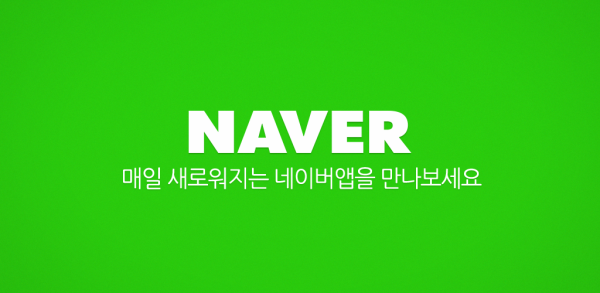




![How to Download Google Play Store APK Latest Version 44.9.20-29 [0] [PR] 725719186 for Android 2025](https://image.winudf.com/v2/image/YWRtaW5fR29vZ2xlLVBsYXktU3RvcmUtNi4xLjEyLUFQSy5wbmdfMTUxMzA2Nzg1ODQzOQ/banner.jpg?fakeurl=1&w=256)






