How to Download Cee Speed Camera & GPS APK Latest Version 1.0 for Android 2024
Read through this guide to learn how to download and install Cee Speed Camera & GPS apk latest version 1.0 on mobile in 2024. Follow the step-by-step tutorial to download Cee Speed Camera & GPS apk for Android.
2024-09-05
About Cee Speed Camera & GPS
Cee is a user-friendly app that helps drivers navigate safely, efficiently and economically by warning them of upcoming road hazards, optimizing routes to avoid traffic delays and reducing fuel consumption. The app has an aesthetic design with customizable features and relies on data entered by local community members for reliability.
How to download Cee Speed Camera & GPS on Mobile
To install Cee Speed Camera & GPS on your mobile device:
Step 1: Go to APKPure.com and search for Cee Speed Camera & GPS.
Step 2: Press the Download APK button to begin downloading it to your phone.
Step 3: Once Cee Speed Camera & GPS has finished downloading, begin installing it on your phone.
Step 4: After the installation is finished, launch it and enjoy playing Cee Speed Camera & GPS on your mobile device right away.
What's New in the Latest Version 1.0
Last updated on Sep 5, 2024
- A new beautiful User Interface.
- many improvements.
- bug fixes.
If you're looking for popular mobile games to download, look no further than APKPure! Our editors have carefully selected the following three articles for you to read:
- How to Download Pinterest APK Latest Version 13.7.0 for Android 2025
- How to Download Aquarium Land — Fishbowl World APK Latest Version 2.7.1 for Android 2025
- How to Download Shazam: Find Music & Concerts APK Latest Version 15.11.1-250225 for Android 2025
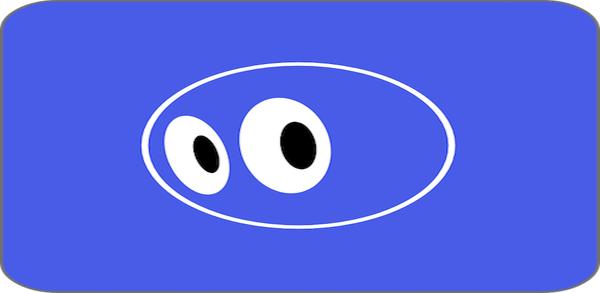




![How to Download Google Play Store APK Latest Version 44.9.20-29 [0] [PR] 725719186 for Android 2025](https://image.winudf.com/v2/image/YWRtaW5fR29vZ2xlLVBsYXktU3RvcmUtNi4xLjEyLUFQSy5wbmdfMTUxMzA2Nzg1ODQzOQ/banner.jpg?fakeurl=1&w=256)






