How to Download Apple Music APK Latest Version 4.9.5.1 for Android 2025
Read through this guide to learn how to download and install Apple Music apk latest version 4.9.5.1 on mobile in 2025. Follow the step-by-step tutorial to download Apple Music apk for Android.
2025-02-19
About Apple Music
The Apple Music app on Android offers access to over 90 million songs, personalized playlists, lossless audio quality, and live radio interviews. Users can download music for offline listening, search for songs by lyrics, and follow friends to discover new music. The app also features exclusive shows and time-synced lyrics.
How to download Apple Music for Android
Step 1: Go to APKPure.com and search for Apple Music.
Step 2: Press the Download APK button to begin downloading it onto your mobile device.
Step 3: Once Apple Music has been downloaded, begin the installation process on your phone.
Step 4: After the installation is finished, open it and start playing Apple Music.
What's New in the Latest Version 4.9.5.1
Last updated on Feb 18, 2025
This update includes various app and performance improvements.
If you're looking for more popular mobile games, then look no further than APKPure. Our editors have carefully selected the following three articles for you to read and discover more:
- How to Download Aquarium Land — Fishbowl World APK Latest Version 2.7.1 for Android 2025
- How to Download Shazam: Find Music & Concerts APK Latest Version 15.11.1-250225 for Android 2025
- How to Download Age of Origins APK Latest Version 1.3.759 for Android 2025
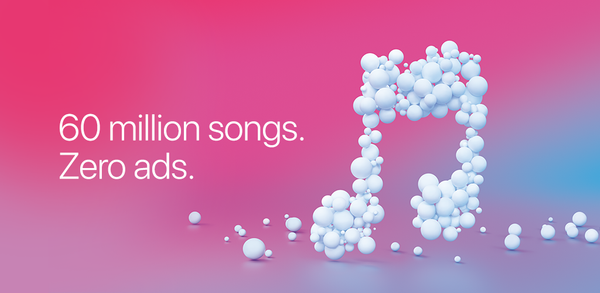




![How to Download Google Play Store APK Latest Version 44.9.20-29 [0] [PR] 725719186 for Android 2025](https://image.winudf.com/v2/image/YWRtaW5fR29vZ2xlLVBsYXktU3RvcmUtNi4xLjEyLUFQSy5wbmdfMTUxMzA2Nzg1ODQzOQ/banner.jpg?fakeurl=1&w=256)






